What Is Tor Browser, and Who Uses It?

As more people are becoming part of the global online community, maintaining one’s safety and privacy is also increasing in importance. Some netizens will stick to managing their online activity, while others go a step further.
88% of Americans are concerned about online data privacy, and 86% have actively taken steps to hide their online footprint using different tools, and Tor Browser is one of them.
You might have heard of the Tor browser and its efficacy as an online privacy tool.
In this blog post, I will explain what the Tor browser is, how it works, and who uses it. Let’s start!
What Is the Tor Browser?
The Tor browser is an open-source browser designed for anonymous browsing. The term Tor stands for The Onion Router and refers to how the browser encrypts its communication channels. Apart from being free, Tor is also decentralized and runs its relays thanks to volunteers worldwide.
On its surface, Tor acts like any other browser. Apple’s ecosystem doesn’t support it, but you can install the browser on a Windows PC, Linux, or Android. Websites can recognize that traffic is coming from Tor and block it. However, the advantages outweigh the drawbacks for some users.
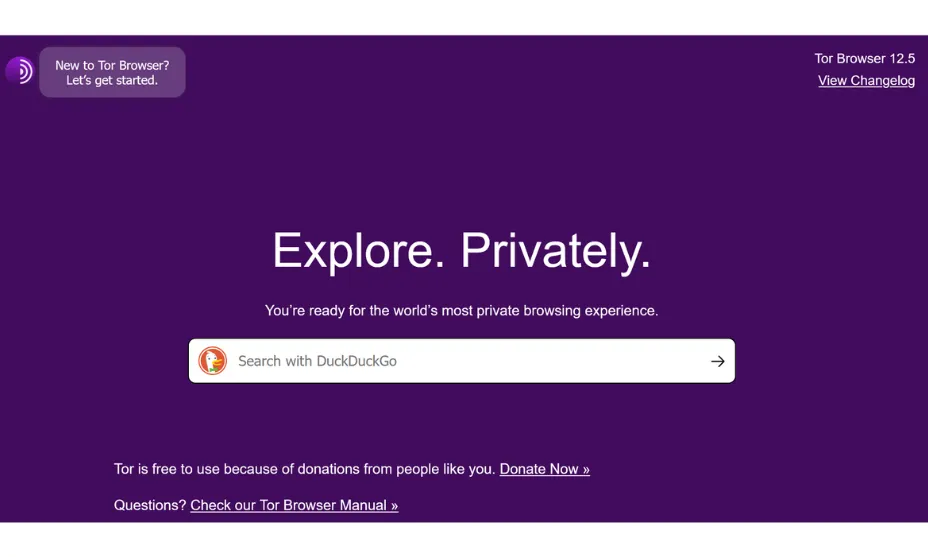
How Does Tor Work?
The Tor browser secures anonymity by encrypting your connection. Each time you want to access content on the internet, Tor heavily encrypts your connection. It then directs it through three layers of relays (hence the onion analogy), picking a random one on the Tor network every time.
Each relay decrypts one of the three encryption layers before accessing the desired site. Someone monitoring your internet activity could surmise you’ve been using the Tor browser. However, they wouldn’t be able to tell what you’ve been using it for.
Since it has to go through three “checkpoints” each time you want to visit a website, Tor is noticeably slower than regular browsers. It also offers several security layers, like disabling JavaScript or media content on the sites you visit, which can make the experience even slower.
Who Uses the Tor Browser?
Anyone who values their privacy and right to expression uses Tor. While Tor’s capabilities make it part of criminals’ toolkits, ordinary people with neutral or good intentions make up the largest part of its user base.
Some do not want their ISP or government to know what they do on the internet, however it may be harmless. Whistleblowers, journalists and activists use it to fight oppression in parts of the world where free speech is an anathema.
The Tor browser is perfectly legal for citizens living in developed democracies. It is more repressive regimes that censor or block it in order to strengthen censorship. The browser’s development is still in progress, and thus it’s possible to avoid such bans.
Why Do People Use Tor Browser?
Tor Browser caters to various user groups, including privacy advocates, activists, journalists, and even everyday internet users who simply wish to prevent data tracking.
1. Privacy-Conscious Individuals: Many people dislike the idea of websites and advertisers tracking their online behavior. Tor allows users to browse without revealing their identity, preventing invasive tracking or targeted advertisements.
2. Journalists and Whistleblowers: Journalists reporting on sensitive topics, especially those in countries with press restrictions, rely on Tor to access the web securely. Whistleblowers, such as Edward Snowden, have also used the Tor network to share classified information while protecting their anonymity.
3. Political Activists and Protesters: Tor has been an essential tool for activists in countries with oppressive regimes. It helps people bypass internet censorship and communicate securely, making it a vital asset in civil movements.
4. Researchers and Security Experts: Cybersecurity professionals and researchers use Tor to analyze online threats and study cybercriminal activities. The anonymity it provides is beneficial for ethical hacking and penetration testing.
5. People Facing Online Surveillance: In regions where governments heavily monitor online activities, individuals use Tor to escape mass surveillance and avoid repercussions for expressing their opinions.
What’s the Difference between the Tor Browser and a VPN?
Knowing what you now know about Tor, this is a logical question to ask. The fundamentals are similar, after all.
The main difference is that Tor encrypts only your browsing activities, while a VPN secures your entire internet connection. This can include streaming services, game servers, torrent trackers, and more. VPNs emphasize end-point security and protecting communication from theft and cyberattacks.
Sometimes VPN providers offer additional features, and turning on the same VPN can protect you from online threats or help you block malware. That means this tool, for the most part, is specifically designed to enhance your security.
Moreover, using a VPN doesn’t slow down your browsing experience as much as Tor since the tunnel that encrypts communication is a single protective measure. Tor uses random relays, meaning that the IP address a website sees will also be random. VPNs may cycle through IP addresses, but you can specify their location.
Tor is free. Companies develop VPNs and monetize their most powerful features. This gives VPN developers a vested interest in keeping their products up-to-date and capable of shielding you from a wide range of cyberattacks.
Tor and the Dark Web
The Dark or Deep Web are online websites that search engines don’t index. Combine that with the ability to visit such sites anonymously, and it’s clear why Tor is the perfect browser to access them through.
Among other things, the dark web is home to illegal and immoral content that we highly encourage you not to pursue. For some, it’s also the only means by which they can communicate freely, expose injustice, and organize to do something about it.
Conclusion
Tor Browser is still one of the most powerful anonymous browsing tools, protecting users from surveillance, tracking, and censorship. It is used by activists, journalists, privacy enthusiasts, and people everywhere around the world for one reason or another. However, users need to know how limited and dangerous it is in the best possible way.
Tor, though, is not a tool for full anonymity, but if used alongside safe browsing habits and other privacy tools, Tor can provide a lot of protection online.






