
The carry drivers now keep their records of electronic record keeping, photographs, music, videos, and documents in the clouds rather than explicitly storing them in their local storage devices. We are faced with the fact that they simply do not know which cloud services option will be preferred and which would guarantee data security.
PCloud is one of the most famous and recommended cloud storage service platforms for anyone seeking convenient and efficient cloud storage for a lifetime. They provide adequate data security to their users. Just like other cloud services, they provide data backup options, too. In this article, we will give you a comprehensive guide that will explain all about this secure storage platform and its file management.
Brief Overview of pCloud
pCloud is your personal cloud space to store all your files and folders. It features a user-friendly interface that clearly shows the location of everything and its functionality. It can be said that this is one of the most popular cloud storage platforms that offers an ultimate download and upload speed for data from the device to the cloud and vice versa. This platform was launched around 2013, proving itself as one of the best cloud services.
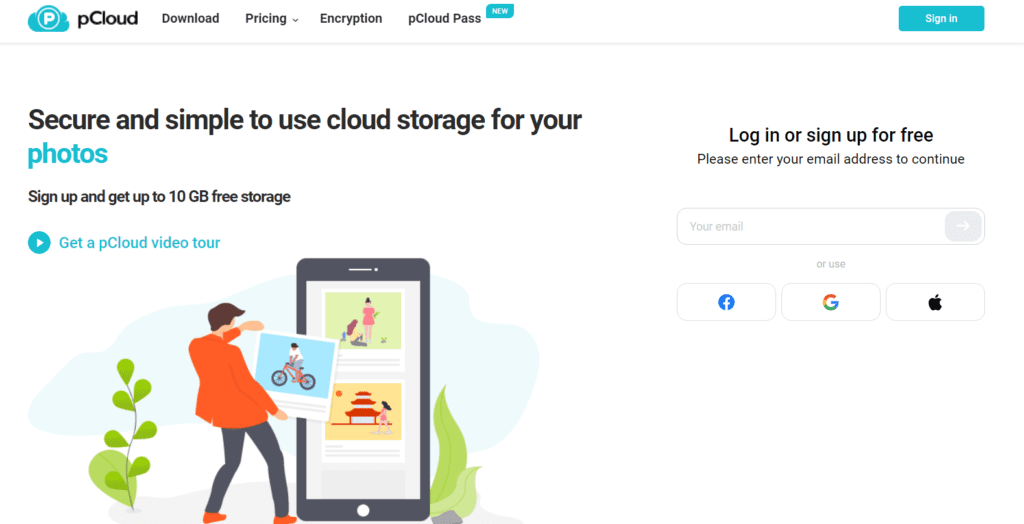
One of the major pros of this platform is that it is created as a cloud storage service platform that offers a lifetime plan to its users, making it one of the pioneers of such kind of platforms. It does not limit the nature of the files, whether they are small tow or large files. It incorporates backup features, which you can not only save your data, but also you can save social media accounts or even WordPress sites into storage.
Steps to Create an Account
These are a few really easy-to-follow steps that you need to do precisely when you create an account on the platform. Facebook, Apple IDs, and Google account users don’t have to worry because two methods are available one is through a mail address and the other is by just providing your email address.
Create an Account with Facebook, Apple ID, and Google account.
- Open your browser and search for the official pCloud website.
- You will see a Sign-Up option on the Homepage.
- Click on Continue with Facebook, Google, or Apple ID.
- After confirming your registration, you will be done.
Create an Account with an Email
- Open your browser and search for the official website
- You will see a Sign-Up button on the Homepage. Click on it.
- A registration screen will appear on your screen.
- Type a valid email address.
- Create a strong and unique password using different characters.
- You will receive a verification link in your email.
- Click on the verification link received in your email.
- Your account has been created.
How to Use it?
There are multiple ways to use this platform to store, sync, share, upload and download. Follow this guide to use this cloud storage service.
How to add Local Folder to Sync?
To add a local folder to sync, you can follow these simple steps, and you are good to go.
- Launch pCloud and select the option to sync from the panel.
- Click on the option of “Add New”.
- All local folders will appear on your screen.
- Click on a folder you want to sync.
- After selecting the local folder, select the Cloud Drive folder.
- Navigate to the directory of the drive folder where you want to sync the local folder.
- Select the option of “Save” and then click on the option of “Add Sync”.
- The syncing process will start immediately and the synced data will be available on all devices connected to the cloud.
How to Upload Files?
You can follow this simple guide to upload files or folders to the cloud.
- Open the app and click on the Upload button.
- Select a file or folder you want to upload.
- Select the option of “Browse for file” or “Pick Folder”.
- Click on the files or folders you want to upload.
- Click on the “Open” or “OK” button.
How to Share Files?
You can easily share your photos, videos, and document files with anyone you want by using the options of invite to a folder, share the upload link, and share the download link. Users can change permission for who can view or edit the shared content. You just have to permit after they accept your invitation to view the shared files and folders.
How Can You Restore Deleted Files?
On a harsh note, if you earlier deleted your files or folders by mistake, things are not that bad since you now have someone to assist you with the re-installation. When you delete your files or folders, its free version keeps a back up of it for at least 15 days, while 30 days in the premium version. so, you can always restore or delete them.
- Open the cloud service.
- Go to the trash folder.
- All the deleted data will appear there.
- Click on the item you want to restore.
- Click on the restore option to restore the selected item to its previous location.
pCloud Subscription Plans
Although you can use the pCloud service for free with storage of up to 10 GB there are some subscription plans you can avail of according to your requirements below.

- Premium Lifetime Plan worth $199 with 500 GB storage.
- Premium plus Lifetime Plan worth $399 with 2 TB storage.
- Custom Lifetime Plan worth $1190 with 10 TB storage.
- The crypto-per-month plan is worth $4.17 and has up to 10 GB of storage.
- Premium per month Plan worth $4.17 with 500 GB storage.
- Premium plus per month Plan worth $8.33 with 2 TB storage.
Conclusion
pCloud has competed its competitors with its unique features. This online file management and cloud storage system is one of the perfect alternatives to storage-limited services like iCloud and Google Drive. But first, you can give it a try by using its free versions. They provide decent download and upload speed. We hope this guide was helpful to you.
FAQs:
What is pCloud?
pCloud is a cloud storage service known for its user-friendly interface and security features.
What features does pCloud offer?
pCloud offers features like file synchronization, file sharing, and file versioning, along with encryption and secure storage options.
Is pCloud easy to use?
Yes, pCloud is best for its intuitive and user-friendly interface. This makes it easy for both beginners and advanced users.
How secure is pCloud?
pCloud implements encryption and other security measures to ensure the safety of users’ data stored on their servers.
Can I access my files from any device with pCloud?
Yes, pCloud offers multi-platform support.






