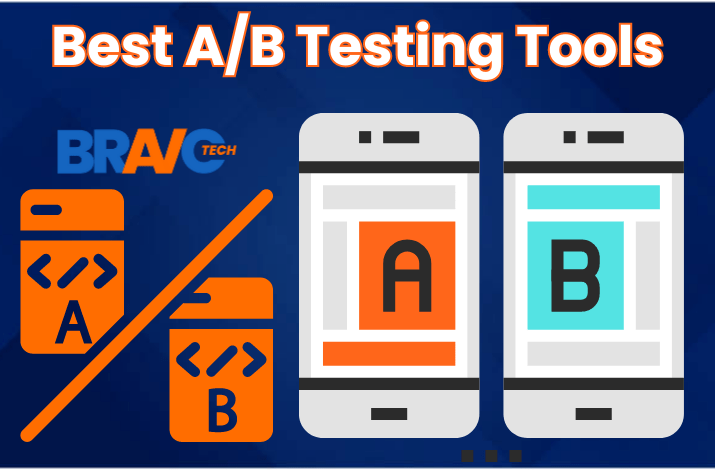Tips for Using Multiple Environments to Improve Your Development Workflow

A key component of developing dependable and strong applications in the ever-changing field of software development is effectively managing multiple environments. The development workflow can be greatly improved by effectively employing several environments, regardless of whether you are working on a project alone or in a team.
The best thing about this approach is that you can manage multiple environments with terraform effectively for improved workflow. In this blog post, we will share some insightful tips to help you improve your development workflow using multiple environments.
Understanding the Different Environments
It is important to understand the different environments commonly utilized in the development lifecycle before getting into the specifics:
Development Environment: This is the setting in which code is written. Developers use it as a playground to create and test new code.
Testing Environment: The code is moved to the testing environment from the development environment after it is complete. Here, testing and quality assurance (QA) are carried out to find and address errors and problems.
Staging Environment: The code is moved to the staging environment, a replication of the production environment, following successful testing. This is the last action before deployment to make sure the application operates as planned in a situation similar to production.
Production Environment: This is the real-world setting where end users can access the program. Only after extensive testing in the earlier phases should this environment be altered.
Benefits of Using Multiple Environments
Software development teams can greatly benefit from using various environments to improve the development workflow. Different environments—development, testing, staging, and production—have different functions in the software development lifecycle. Catching problems early in the development phase enables this structured configuration, reduces the chance that bugs will find their way into the production environment.
In addition, all dependencies must avoid environmental differences or introduced changes; this was possible due to the use of version control systems and automation tools, which simultaneously simplify deployment in various environments without human error and have minimal chances. Simultaneous environments also enable teamwork through the code and test rooms, as well as promote better quality standards for software development, unlike single server or client options.
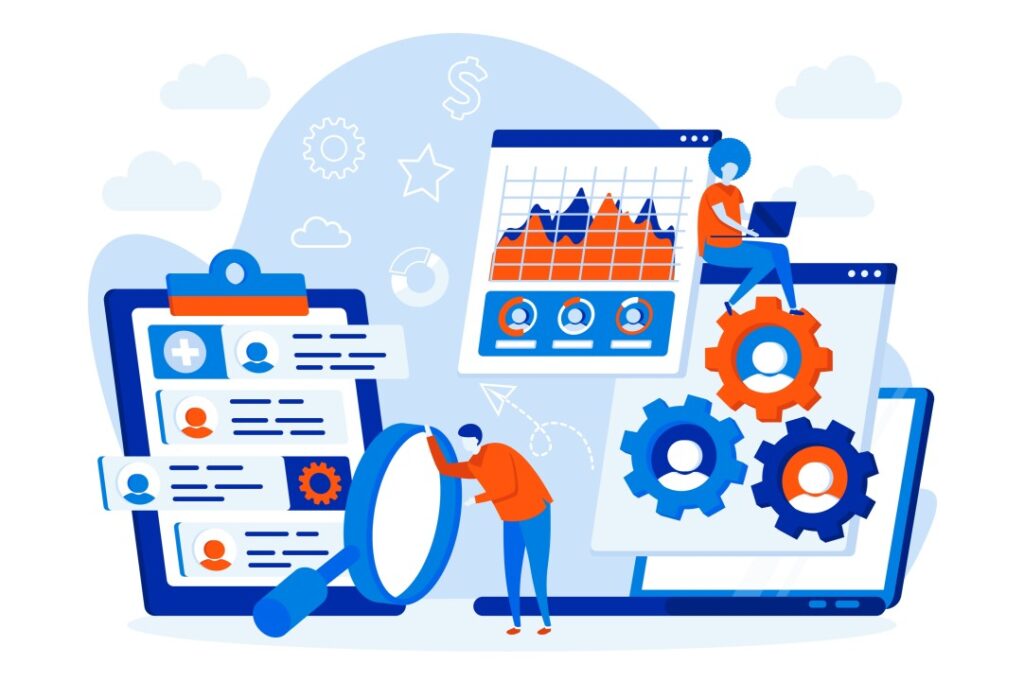
Tips for Using Multiple Environments
Implement Version Control
Version control systems, like Git, offer a structured way to manage code changes across different environments. Using branches for different features or bug fixes allows developers to work simultaneously on various aspects of the project. Merging changes becomes more manageable, ensuring that each environment has the right version of the application.
Automate Deployment Processes
Automation streamlines repetitive tasks, reducing the risk of human errors during deployment. Jenkins, Travis CI, and GitLab CI are some tools that automate the pipeline from code commits to deployment. This includes running tests, ensuring code quality, and deploying to various environments. Automation enhances efficiency, accelerates release cycles, and maintains a consistent workflow.
Configuration Management
Configuration management tools like Ansible or Puppet standardize configurations across different environments. They help maintain consistency in settings, dependencies, and configurations. This ensures that the behavior of the application remains uniform, reducing the chances of issues arising due to environmental variations.
Containerization
Containerization tools such as Docker encapsulate applications and their dependencies, ensuring consistent behavior across diverse environments. Containers can be deployed seamlessly, irrespective of the underlying infrastructure. This promotes a reliable and reproducible development workflow.
Use Environment Variables
Environment variables provide a flexible way to manage configuration settings that differ between environments. They allow sensitive information such as database connections or API keys to be stored separately, allowing for easy configuration changes across environments without modifying the code.
Centralized Logging and Monitoring
Implementing centralized logging and monitoring tools helps track application performance across environments. ELK Stack or Prometheus can aggregate logs and metrics, providing insights into potential issues. This ensures that developers can proactively address problems and maintain the health of the application.
Disaster Recovery Planning
Reliability of applications depends on the implementation and maintenance of disaster recovery plans. Reducing downtime and ensuring a prompt recovery in the event of unanticipated issues in the production environment are made possible by regularly maintaining data backups, putting disaster recovery procedures into practice, and having backup plans in place.
Cooperate and Exchange Information
In a collaborative development setting, communication must be effective. Slack and Microsoft Teams are two examples of tools that help with real-time communication, informing team members about updates, changes, and possible problems in various situations. This encourages a knowledgeable and cohesive team.
Update Documentation Frequently
For developers and other team members, documentation serves as a reference manual. It is imperative to maintain current documentation for every environment, encompassing configuration settings, dependencies, and deployment protocols. These tools ensure that all team members have access to up-to-date, accurate information to reduce misunderstanding increase efficiency.
Perform Continual Audits of the Environment:
Environments are regularly audited to help find and fix inefficiencies. It includes changing configurations, clearing out unnecessary resources, and fixing any security flaws. Periodic audits guarantee that environments stay secure, optimized, and compliant with best practices.
Building a Robust Development Workflow
The foundation of a productive development workflow is effectively managing several environments. Implementing version control, automation, configuration management, and other best practices helps you improve efficiency in your development process, lower errors, and guarantee a seamless transition from development to production.
Adopt these suggestions to build a stable, expandable, and productive development environment that fosters teamwork and quickens the production of high-caliber software.