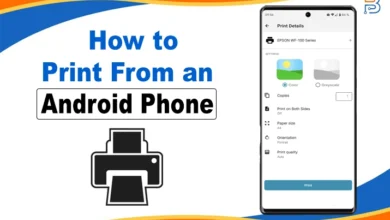How to Root Android Phones – A Complete Guide

Did you know that you can customize your Android phones according to your preferences, like modifying the launcher or adding some new automatic features?
Rooting your Android device allows you to take full control of its OS. You can easily remove unwanted apps, overclock your device, customize the settings, and more by rooting your Android smartphone. That is why we have written a complete guide on how to root Android so that you can easily customize your mobile device according to your choice.
Rooting enables you to use commands and access folder locations and other system files to which you did not have permission before. This allows you to become a system administrator of your device with complete modifying permissions and more controls for customizations.
Preparations Before Rooting Your Android Phone
Android users must know how to root Android phones and what are its preparations? It is essential for them to back up all their files, storage, and contacts so that they will not lose any of their data while rooting their mobile devices. Their smartphones must be completely charged before beginning the process of rooting. Here are the steps to prepare your mobile device completely before rooting it:
- Go to About phone from the settings.
- Select the Build Number and identify the accurate route.
- Go back and tap seven times on Build Number.
- The Developer Options will open.
- Enable the USB Debugging and OEM Unlocking.
How to Root Android Phones?
You must install a USB driver on your PC or laptop to connect your Android phone with it easily. Some smartphone manufacturers allow you to download the connectivity drivers from their website, from which you can save the one according to your device’s version. Here are the steps to root your Android phones:
- Open the browser from your mobile device.
- Go to this link.
- Click on the Download button to start downloading the iRoot app.
- Open and install this app after downloading.
- Tap on the I Agree button to move forward.
- Tap on the Get Root Access button to give root permissions to this app.
- After granting the permission, it will start rooting the device automatically.
- It will take some time to complete the whole process.
- Open the Google play Store in the smartphone after completion of the above process.
- Search Root Checker and install this application.
- Open the Root Checker app and tap on the Verify Root button.
- This will evaluate whether this device is successfully rooted or not.
- A congratulatory message will be shown if it is rooted properly.
- You can now alter its OS and make some other changes to it according to your preferences.
Tips on How to Root Android Phones
- You must back up the important data present in your Android phone before rooting to prevent data loss issues.
- It is essential to choose a reputable rooting app or software that is compatible with your mobile device’s model and Android version.
- You need to follow the above-mentioned rooting instructions carefully as one incorrect step can damage your smartphone.
Ending Note
Android users can root their smartphones to improve their phone’s functionalities and customize them according to their own choice. The method mentioned above in this guide allows you to take full control of your device and install applications that need root access.
It is essential to know how to root on Android phones if you want to change some of their key functionalities and modify the OS. However, some smartphones crash during the rooting process as they are not made for modifying changes. You need to check whether this device can be rooted by searching online.
<strong>FAQs</strong>
What are the benefits of rooting an Android Smartphone?
Rooting your Android Phone enables you to customize the OS, delete some unwanted apps, gain access to some blocked features, and increase the device’s overall performance.
Is it possible to root my Android Phone without using a computer?
Yes, some Android applications allow you to root your device without connecting it to a computer or laptop.
Is it necessary to back up all my data before rooting the Android Phone?
Yes, it is recommended to save all your mobile’s data into another device before rooting it as some methods require a factory reset during the process.