
In this digital world, online activities are now a most common part of our daily lives which results in saving a lot of cookies in the smartphones and filling up storage space. That is why it is essential for you to understand how to manage and clear them from your devices. It also slows down your smartphone performance and may cause privacy risks.
This guide will teach you on how to clear cookies on Android. So, stay tuned with us.
Cookies Explained
Cookies are small text files which are saved on your smartphone or other device from a specific website. These files save your login credentials, browsing history, and site preferences in order to improve user experience.
These help websites to deliver customized content and offerings to you according to your interest which increases a lot of worries about security and privacy. You must delete these files from your device regularly or weekly to prevent from any kind of cyber threat.
Why is it Necessary to Delete Cookies Regularly?
Many smartphone users do not know about how to clear cookies on Android and do not know its importance to delete them. By deleting these cookies regularly helps you in protecting your device from any vulnerabilities or cyber threats.
These files also take a lot of storage space in your Android device which results in slowing down some apps and affects the device’s overall performance. You can also prevent yourself from targeted ads and other security risks by eliminating them from your device.
How to Clear Cookies on Android from Google Chrome?
Clearing these cookies allows you to save your personal information and secure your login credentials of your bank accounts. It is essential for every Android user to know how to clear these files permanently in order to protect their personal data. Here are the stepwise instructions to clear them:
- Tap on the Google Chrome app from your Android smartphone.
- Visit a website in it and tap on the three dots icon from the right corner.
- Choose settings from the dropdown menu.

- Touch on Site Settings.
- Select Cookies and then Go to See all Cookies and Site Data.
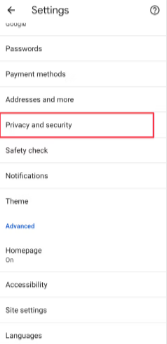
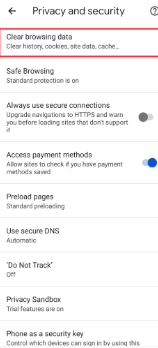
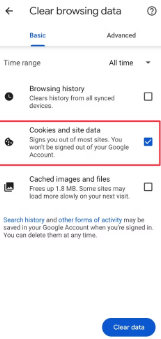
- Tap on clear data and cookies will be deleted.
How to Clear Cookies on Android from Mozilla Firefox?
Many Android users only delete the cookies of a specific web browser and ignore the other browsing apps present in their smartphones. This results in leaking your personal information and login credentials of various social media accounts. You must remove the cookies from all browsing apps to avoid from data theft. Here are the stepwise instructions on how to do that:
- Tap on the Firefox app from your Android smartphone.
- Touch the three dots icon from the top right corner.
Read Also: How to Snip on Windows – A Beginners Guide

- Go to Settings from the menu.
- Move down and select Clear Private Data.
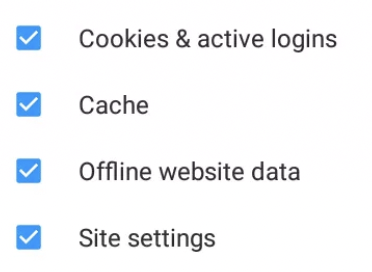
- Tap on the checkbox present next to Cookies & active logins.
- Select Clear Data from confirmation dialog box.
How to Clear Cookies on Android from Opera?
Every web browser stores cookies from specific websites that is why you need to delete all these files from every browsing app. Here are the steps to delete cookies from Opera:
- Touch on the Opera app from your mobile device.
- Touch on menu icon from the top left corner of the screen.
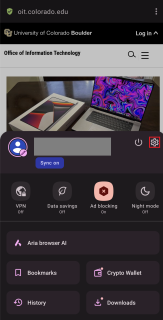
- Select Settings and Find Privacy Section in it.
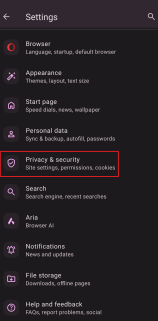
- Tap on Clear Browsing Data and select the checkbox present next to Clear Cookies and Data.
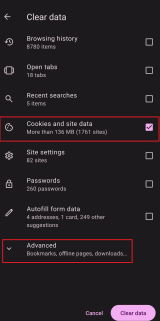
- Touch on Clear Data option to remove all the cookies.
Tips on Clearing Cookies on Android
- You must regularly delete the cookies from all your browsing apps to make your device secure from any vulnerabilities and cyber threats.
- You can also free some storage space on your Android device by removing these files.
- Many web browsers offer incognito modes in which websites cannot be able to save cookies in your device.
Conclusion
It is crucial for every user to know how to clear cookies on Android to prevent data theft and secure their personal information and other online banking details. You must regularly check and delete the cookies from all the browsing apps present in your smartphone.
This will help you to avoid from receiving targeted ads and improve your browsing experience. We have mentioned various cookies clearing methods in this guide from which you can delete them easily from your mobile by following the instructions correctly.
FAQs
Is there any chance of losing the data when clearing the cookies?
No, it will only delete specific website’s stored data from your device and the bookmarks and password you saved in it will remain safe.
Is it helpful to clear browsing history along with removing cookies?
Yes, removing both browsing history and cookies files allows you to improve security of your mobile device as previously visited websites cannot be able to access your device.
Why is it compulsory to delete cookies from my Android device?
It is compulsory to delete the cookies from your Android device as cookies continuously monitor your web activities and save your login credentials which can be accessed by any hacker easily.






