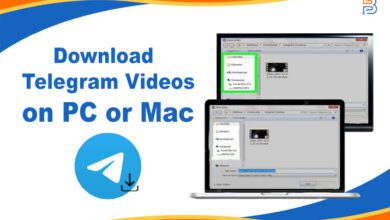How To Cancel Adobe Subscription Without Fee

Some graphic design tools allow users to cancel their subscriptions without a total refund. You should know that Adobe is no different. It keeps user’s convenience a top priority and allows them to cancel plans whenever they want to. The process is pretty easy and requires following only a few steps.
In this article, I am going to discuss how to cancel Adobe subscription easily. Let’s start.
Terms to Cancel Adobe Subscription
Adobe presents some terms to users before subscriptions and cancellation of the plan. Your payment will be refundable only if you cancel your Adobe subscription before 14 days of the subscription.
Here are some terms to cancel Adobe’s subscription.
- Month-to-Month Subscription: When you cancel your subscription after 14 days, then you will not going to be refunded. Further, your subscription will be canceled.
- Annual Contract: You should cancel Adobe subscription before 14 days of your subscription, if not, then your half payment will not be deducted.
- Multiple Years Contract: When you cancel your subscription after 14 days, your payment won’t be refunded.
- EDUCARD: When you cancel the subscription after 14 days, your payment won’t be refundable.
Cancel Adobe Subscription – Simple Steps
Here are some easy steps to cancel Adobe subscription without a fee.
Step 1- Sign in to Your Subscription Account
Firstly, you need to sign in to your account, on which you have an Adobe subscription, to proceed with the procedure. Search for Adobe on a new tab on your Internet browser to access the Adobe site and go to its plan section.
Alternatively, you are free to access the site through this link: https://account.adobe.com/plans
Step 2- Click on Manage Plan
In addition, you will be on the plan page, where you can see multiple options, including the “Manage Plan” option. Here, you need to click on the manage plan option to get started with the procedure for canceling your Adobe subscription. You are free to change your subscription plan because of several reasons, like additional features and different capabilities.
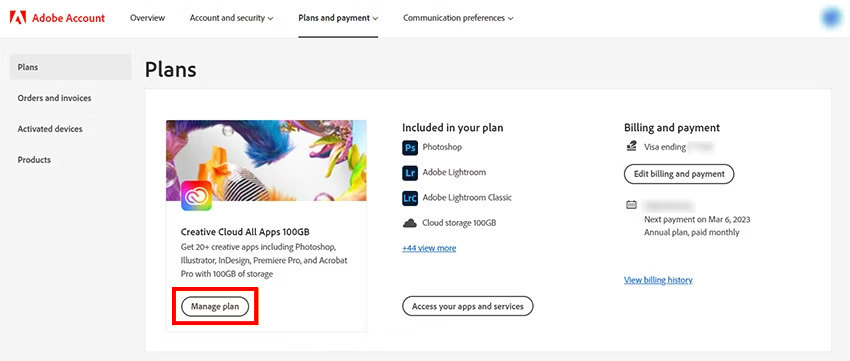
Step 3- Cancel Your Plan
In the managing section, you need to click on the “Cancel Plan” button to cancel Adobe subscription accurately.
Step 4- Continue to Cancel
After clicking on the “Cancel Your Plan” button, a pop-up will appear on the screen. A pop-up will have two options: continue to cancel and no. You need to click on the first option, which is to continue to cancel.
This is also an essential confirmation to cancel Adobe subscription accurately and get a refund quickly. Further, it is a way to save money and invest your time on another platform.
Step 5- Select Reason
After the pop-up, you have to provide a reliable and authentic reason to cancel Adobe subscription and get a refund. Therefore, you must give a reason that is easy to understand, and Adobe will consider it as a potent issue for canceling your plan.
You can give authentic reasons like you don’t see further approach on Adobe Suite. It feels offensive, but it is a genuine reason for your cancellation.
Step 6- Confirm Cancellation
Finally, you are on your last step, where your cancellation will be completed. After providing an authentic reason to cancel Adobe subscription, click on the confirm cancellation. In this way, your subscription will be cancelled, and after a few days, your payment will be deposited into your bank account.
The Closing Remarks
Adobe Suite is a comprehensive set of graphic design, video editing, web development, and photography tools. It provides users with a comprehensive approach to creating engaging content for their target audiences.
If its features don’t align with your business approach, then you can easily cancel its subscription without a fee. I have compiled a guide on how to cancel Adobe subscription without a fee in the above section.
FAQs
Q1- What is an Adobe used for?
Adobe is a Suite that is useful for several tasks, like graphic design, video editing, photography, and web development.
Q2- Will I be charged for unsubscribing to Adobe?
No. It’s usually a free process. However, you might get charged according to the terms and conditions of your plan.
Q3- Is there a pause feature for Adobe subscription?
No. The company has not provided a pause on the subscription feature yet.