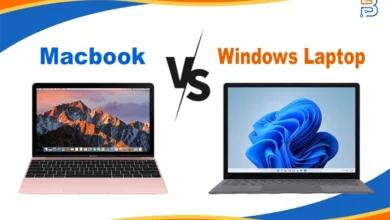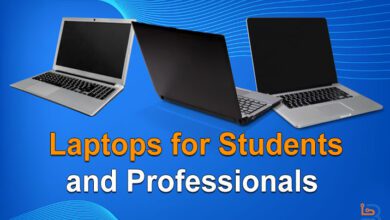Dell Latitude 5420 Review – Specs Details and Price

Dell is a well-known laptop producer that has launched various models with great specifications, ergonomic designs, and budget-friendly prices. The Dell Latitude 5420 was released after the 5410 Latitude model. However, Dell stated that this model is best for business use.
The laptop offers a good performance for daily base tasks boosting a fast processor, 8 GB RAM, and 256GB SSD. But the design is old and heavier than other competitors. This guide will provide a detailed review of Dell Latitude 5420.
Let’s get started!
Dell Latitude 5420 – Introduction
Dell Latitude 5420 is a product from the Dell Latitude series and is best for professional use. It boasts robust performance that enhances the user experience. It includes different processor options from 10th Gen Intel Core i5 to 11th Gen Intel Core i7 processors.
However, up to 8 GB RAM and 256GB SSD is enough to browse different sites and apps efficiently. Dell Latitude 5420 features a durable chassis, but the design is not ergonomic enough to catch users’ attention.

Dell Latitude 5420 Price
Dell Latitude 5420 price starts from $625.77 at Amazon. However, the price depends on the model specifications and additional options.
Dell Latitude 5420 Specs
| Specs | Details |
| OS | Windows 10 Pro |
| Processor | 11th Generation Intel® Core™ i5-1145G7 |
| RAM | 8GB |
| Storage | 256GB SSD can be upgraded |
| Display | 14 Inch FHD (1920×1080) |
| Screen Size | 14 |
| GPU | Intel® Iris® Xe Graphic |
| Keyboard | Backlit single-point keyboard |
| Ports | 1 RJ-45 Ethernet port, 1 HDMI 2.0 port, 1 USB 3.2 Gen 1 port, 2 Thunderbolt 4 ports, 1 USB 3.2 Gen 1 port, 1 Universal audio port |
| Battery | 4-cell, 63 WHr |
| Wireless connectivity | Wifi 6, Bluetooth 5.2 |
| Special Feature | Anti Glare |
| Color | Silver |
Details of Dell Latitude 5420
In the undersection, I have mentioned the details about Dell Latitude 5420. Check out below:
Design
Dell’s latitude design is like old school in the modern era of slim laptops. It has a rugged design which is suitable for tough environments. It features a durable build that meets military-grade standards for durability and reliability.
Unlike some other Dell models, it is not a slim or sleek laptop. Most of the users criticize its design it does not catch the attention of the user.
Processor
The Dell Latitude 5420 includes an 11th Generation Intel® Core™ i5-1145G7 processor, which is fast enough to handle multiple tasks with ease. Users can easily run various apps and browsers at the same time without affecting the functionality of the laptop.
11th Generation Intel Core i5-1145G7:
- Base Clock Speed: 2.40 GHz
- Max Turbo Frequency: 4.20 GHz
- Power Consumption: 17.5 W
Operating System
The Dell Latitude 5420 officially has Windows 10 Pro, which works well for every software or update. Although Windows 11 has been updated, Windows 10 or Pro is still more efficient for running different software.
Windows 10 Pro comes pre-installed with this model, but sometimes users need to update its drivers or windows for efficiency.
Graphics Card
The graphics card is the key component of the laptop that provides quality graphics when editing or playing games. This Dell Latitude 5420 model has an Intel® Iris® Xe Graphic, which offers good graphics for screen resolutions and other tasks.
However, it is not a good graphic card for gamers or professional editors. Intel Iris is efficient fro browsing or movies, as it will not provide quality for professionals.
Display
The Dell Latitude 5420 has a 14-inch FHD display. However, display quality is not up to mark as some other Dell models. The screen resolution is (1920×1080) which is best for movie watching and daily base tasks. If you need this for graphic design or gaming, then it is not for you.
Its screen antiglare technology reduces the user’s eye strain no matter how many hours you work on a laptop.
Memory
The Dell Latitude possesses 8 GB of DDR4 memory. The 8GB RAM and DDR4 are the latest versions and fast enough to access data within seconds from files. This is also best for running various apps at a time without loading issues. It increases the laptop’s productivity and makes it easy to do tasks.
Hard Drive
Storage is the first consideration when buying a laptop because we need enough space to save our data, files, documents, photos, videos, and other files. This Dell laptop has sufficient storage options with a 256 GB SSD drive that not only provides space but also contributes to the laptop’s overall performance. However, you can upgrade the SSD or storage if you need more space for your files.
Keyboard
One of the best things that most users have praised is its excellent keyboard. It is smooth and spaced, making it easy to write anything. The Dell Latitude has a backlit single-point keyboard.
You can easily write anything and move your fingers smoothly to every button. The Shift, Tabs, and Caps lock keys are large compared to other keys, which provides ease for professionals.
Ports
When it comes to ports, most people look for laptops with a variety of connectivity options. The Dell Latitude 5420 will not disappoint you. It contains a large number of ports.
Here are some port options.
- 1 RJ-45 Ethernet port
- 1 HDMI 2.0 port
- 1 USB 3.2 Gen 1 port
- 2 Thunderbolt 4 ports
- 1 USB 3.2 Gen 1 port
- 1 Universal audio port
However, it is integrated with Wifi 6 and Bluetooth 5.2 for wireless connectivity with other devices.
Pros and Cons
Closing Remarks
Dell Latitude 5420 model is a business model to perform daily base tasks. The design is old and it’s not a lightweight or slim model. Besides heavy tasks like gaming, software editing, coding or programming, it performs well for office tasks.
Howver, its price ranges between specifications and upgradation options. Processor, RAM, and SSD are enough to handle the tasks without any issues, but the graphic card is not good enough for professionals. Battery timing is also best to use it without connecting to charge.
FAQ’s
Is the Dell Latitude 5420 suitable for business use?
Yes, the Latitude 5420 is best for business and professional use, because it offer improved and robust security, good battery life and docking support.
How is the battery life on the Dell Latitude 5420?
The Dell Latitude has decent battery life for running while on the go, but it depends on your usage and configuration.
Is the Dell Latitude 5420 rugged or semi-rugged?
It falls under Dell’s semi-rugged category, meaning it’s designed to withstand more demanding environments than typical consumer laptops.
How to factory reset a Dell Latitude 5420
Here’s how you can factory reset: open Settings > Update & Security > Recovery, then click Get Started under Reset this PC and follow the on-screen instructions. Choose either Keep my files or Remove everything to complete the process.