
Using the appropriate tools may greatly improve productivity in the field of digital productivity. Chrome extensions are essential when it comes to turning videos into text. There are many alternatives available, but some are particularly good at translating spoken speech into written text. Chrome extensions to convert video to text simplify transcription by providing accurate and smooth Chrome browser integration. These extensions offer a dependable and expeditious resolution, hence saving time and exertion for journalists, students, and content creators alike.
In this blog post, we will look at the best Chrome extensions for converting video to text.
Benefits of Using Chrome Extensions to Convert Video to Text
The benefits of using Chrome extensions for video-to-text conversion are the following:
- Chrome extensions improve transcription efficiency by streamlining the process and offering real-time transcription features, saving time and enhancing productivity in time-sensitive situations.
- Extensions often integrate with popular video platforms, enabling users to transcribe content directly improving workflow efficiency by eliminating the need to download videos for transcription.
- Chrome extensions provide a cost-effective transcription solution, allowing users to enjoy transcription benefits without significant financial investment.
- Chrome extensions offer customizable settings, allowing users to adjust language preferences, formatting, and transcription speed to meet their specific needs.
- Transcription tools are easily accessible across devices with the Chrome browser installed, eliminating the need for additional software downloads.
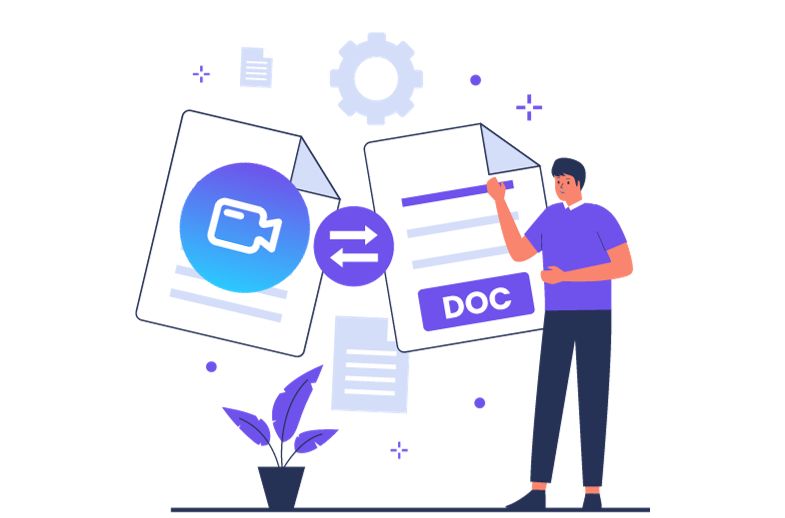
Best Chrome Extensions to Convert Video to Text
Here are some of the best Chrome extensions for converting videos to text
1. Selectext
Transcribing video content manually can be time-consuming and tedious. Those looking for efficiency often turn to Chrome extensions in particular because of their smooth integration into the browsing experience. Selectext is one of the best chrome extensions to convert video to text and commonly used in various fields, such as legal, medical, and media, to document and analyze audio content.
2. Otter.ai Chrome Extension
Otter.ai is a prominent player in the transcription field, and its Chrome extension seamlessly integrates with the browser. Directly from their browser, users may quickly record and transcribe lectures, interviews, and meetings. With its real-time collaboration features, Otter.ai’s extension is a great option for groups working on shared projects. The extension is designed to enhance productivity by providing real-time transcription capabilities within the browser.
3. Descript
Descript is a versatile platform that not only transcribes video and audio content but also allows users to edit the transcription by directly editing the text. The Chrome extension streamlines this process, enabling users to access Descript’s powerful transcription and editing tools without leaving their browser. Descript’s user interface is designed to be user-friendly, making it accessible for both beginners and experienced editors.
4. Simon Says
Simon Says is a Chrome extension catering to users looking for automated transcription solutions. It supports a wide range of audio and video file formats, allowing users to transcribe content effortlessly. Additionally, Simon Says offers features like speaker identification and timecode insertion, enhancing the overall transcription experience. Simon Says supports multiple languages, making it a versatile solution for users with diverse linguistic requirements.
5. Sonix
Sonix stands out for its advanced features, including automated transcription and a user-friendly interface. The Chrome extension allows users to transcribe video content with high accuracy and speed. Sonix also offers features such as automated translation, making it a versatile tool for users with diverse transcription needs. The platform supports multiple languages, making it suitable for a global user base with diverse linguistic needs.
6. Rev Voice Recorder
Rev is a popular transcription service, and its Chrome extension, Rev Voice Recorder, offers its robust functionalities right into users’ browsers. With this extension, users may easily transcribe audio and video content. Rev is a dependable option for customers looking for professional-grade transcriptions because of its dedication to quality and speedy turnaround times.
7. Speechnotes
Speechnotes is a Chrome extension designed for users who prefer a simple and intuitive transcription experience. The extension provides a simple interface for transcribing spoken words into text. It is particularly useful for quick note-taking during meetings, interviews, or lectures. Additional features include the ability to export transcriptions to various formats and convenient keyboard shortcuts for efficient navigation.
8. Temi

Temi is an automated transcription service that offers a Chrome extension for seamless integration. Users can upload video and audio files for quick and affordable transcriptions. Temi’s straightforward pricing model and user-friendly interface make it an attractive option for users with transcription needs on a budget. Users can upload various file formats, and Temi processes them quickly, saving time on manual transcription.
9. Trint
Trint is a comprehensive transcription platform, and its Chrome extension extends its functionality to the browser. Trint sets itself apart by valuing cooperation and allowing users to work together in seconds on transcriptions. The extension is a flexible option for all kinds of video material because it supports a wide range of file formats. Collaborative editing, speaker identification, and flexible export options enhance workflow capabilities.
Future Trends and Innovations
Chrome extensions to convert video to text are set to revolutionize transcription technology with artificial intelligence and machine learning algorithms. These extensions will improve precision and contextual comprehension while supporting the needs of users. They will also be compatible with emerging video formats and platforms, providing real-time interaction and a more intuitive user experience. These extensions will not only keep pace with technological advancements but also shape multimedia content transcription. To ensure optimal performance, ensure compatibility with your video sources and formats, and regularly review user ratings and reviews for the latest information.
Final Thoughts
The need for effective video-to-text conversion technologies is greater than ever in the context of digital communication. Chrome extensions provide users with a convenient and accessible means to integrate transcription services seamlessly into their browsing experience. As technology continues to evolve, these Chrome extensions are likely to undergo further enhancements, offering users even more robust transcription capabilities. It is essential for users to explore these extensions, consider their unique features, and choose the one that best aligns with their specific transcription needs.






