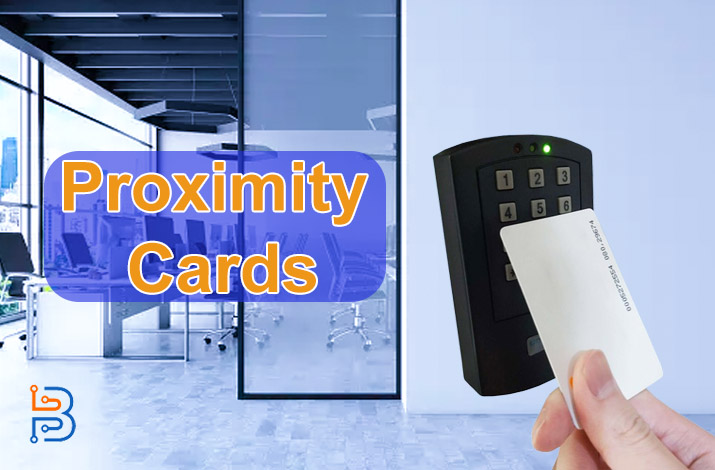How to Protect Yourself from Hackers? Complete Guide

Forbes says that there were 2,365 cyberattacks around the world in 2023, with 343,338,964 entities affected.
Yes, one wrong click or open Wi-Fi connection can spring the traps of hackers, robbing you of your privacy, money, and reputation.
How do hackers do it? What kinds of techniques do they use to cause so much harm? Most importantly, what can you do to protect yourself from hackers?
Find out all the answers here in this blog post!
How to Protect Yourself from Hackers?
While it’s daunting, protecting yourself from hackers is not complicated or impossible. Simple habits like making sure your operating system and antimalware are up to date are a big help.
Weak and repetitive credentials are easy to compromise, so replace them with complex, unique passwords for all your accounts. It is also a good idea to use multifactor authentication as an extra precaution.
Your behavior online also makes a difference in your security and protection. Avoid public Wi-Fi networks to begin with. Don’t click on ads. Be mindful of what personal information you publish on social media. Avoid untrustworthy sites and unrealistic deals.
Learn how to recognize phishing scams, and feel free to contact the recipient separately to check whether they sent the email.

The Most Common Cybersecurity Threats
While you may be familiar with how to protect yourself, it is important to understand the dangers ahead, which involves being aware of cybersecurity threats and risks. Consider this as the first step in protecting yourself online.
Here are the most common cybersecurity threats hackers usually prefer to attack their victims:
Phishing & Social Engineering
Hackers use social engineering to manipulate victims into handing over sensitive information or transferring money. They do so via phone or text, social media, etc. Phishing is a subset of social engineering that targets victims via email.
As per the Cloudflare phishing threat report, deceptive links were the #1 phishing tactic in 2023, comprising almost 36% of threats.
These attacks succeed because the hackers pose as someone the victim trusts. Think friends, employers, banks, or global brands. Their emails are cleverly crafted to look like real ones.
They often have an urgent tone, prompting the victim to click on links or download attachments. Once they do, the hackers can capture the username and password the victim typed in or deploy malware onto their computer.
Phishing is among the most serious and widespread cyberattacks. It takes little skill to create a phishing attack, so most fail. However, more specialized attacks like spear phishing and whaling target carefully chosen individuals the hackers researched beforehand to gain bigger payouts without arousing suspicion.
Malware
Malware is a general term that denotes any harmful code that needs your hardware to work. These are the most common types of malware:
- Virus – malicious code that activates when you open an executable, spreadsheet, or other file. Some hide and collect data on your system, while others delete data.
- Worm – programs that replicate themselves and can quickly spread to an entire network. They do damage by occupying a system’s resources and slowing it down.
- Trojan – like the horse from Greek myth, Trojans appear harmless but exploit security vulnerabilities to open backdoors in the system hackers use to gain access to it.
- Keylogger – a lightweight program that remains hidden while recording all your keystrokes. It sends the data back to the hacker, who can extract usernames, passwords, and credit card info from the jumble.
- Ransomware – particularly nasty malware that makes your computer unusable or threatens to delete important files unless you meet the hacker’s demands.
DDoS Attacks
Distributed Denial of Service is a popular technique hackers use to slow or shut down websites and online services. They coordinate infected machines to bombard servers with many more requests than they can handle.
The overwhelmed servers can’t process legitimate requests in time and stop working. Hackers often use DDoS attacks as revenge against particular websites or to prevent users from logging into online games.
Fake WAP
Experts keep warning us not to use public Wi-Fi, partly because it’s so easy to fake. A hacker can set up a fake wireless access point and disguise it as a free coffee shop or airport Wi-Fi. They can monitor the activity of connected devices and use any inputs you make to hijack your accounts.
Bait & Switch
Ads have become inescapable online, and hackers leverage that for personal gain. Bait & Switch involves purchasing ad space on regular websites. They either insert ads that appear genuine or redirect traffic from the ad’s source to their site. That diversion to harmful links can cause security concerns for online users.
Clickjacking
Clickjacking has the same aim as bait & switch attacks. However, it uses custom UI elements instead. You’ve likely seen such elements if you’ve ever visited a sketchy site and wondered which of the five download buttons is real. Hitting the wrong button can cause a data breach in this case.
Final Thoughts
Hacking has been around since before the dawn of the internet and is only going to become more advanced. Accepting that fact and taking steps to strengthen your cybersecurity defenses will let you lead a more carefree and secure online life.
Understanding common cyber threats and taking essential measures are the best ways to protect yourself from hackers. If you are an organization and deal with large amounts of data online every day, you must have a robust cybersecurity strategy in place for better protection.