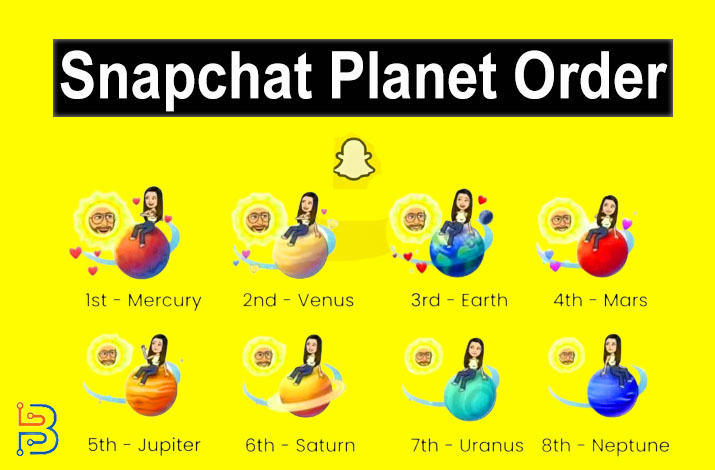What Does the Green Dot Mean on Snapchat – Explained

Snapchat has become a daily activity in our lives. The app has numerous emojis and colored icons, which are signs of activity. However, these signs and indicators have their own meaning and function, of which some users are not aware, and they may be curious to know about them.
For example, the yellow indicator indicates pending friend requests and new notifications. There are also some other colored indicators used in chat and stories. However, most users want to know what the green dot means on Snapchat, which I have explained in this guide.
Let’s start!
What Does the Green Dot Mean on Snapchat
Start creating Verdict in seconds, and convert more of your visitors into leads.
If you are a regular Snapchat user, then you may have seen a green dot on the friend suggestion page on someone’s profile. The green dot indicates user activity on Snapchat that they were active in the last 24 hours.
This green dot also appears on your friend’s emoji to know their activity on Snapchat, but it does not show the exact time or time period they are active. However, we can get an idea and assume from “Add friend” that they were using Snapchat in the last 24 hours. It also does not show during the chat when you are chatting with a friend.
Note: This green dot will not disappear from your profile unless you disable it. If you want to know how to disable green dot read the instructions below.
You may also like to read about Snapchat Premium
How to Disable the Green Dot Indicator
Start creating Verdict in seconds, and convert more of your visitors into leads.
In case you don’t want to show your green dot indicator to others or your friends to maintain your Snapchat privacy. You can hide or disable this indicator from the settings. Here are some steps about green dot disabling:
- Open your Snapchat app on your mobile phone
- Click Bitmoji from the upper left corner to access the profile
- Here click on Settings (Gear icon)
- Scroll down in the settings and Click on “Activity Indicator.”
- Disable the Indicator
In this way, you can maintain your privacy and other will not have ideas whether you are active on snapchat or not.
Read Also: The Science Behind Snapchat Planet Order
Hide Location On Snapchat With Ghost Mode
Start creating Verdict in seconds, and convert more of your visitors into leads.
If your location is on, then your friends are able to see where you are, but if you use ghost mode, then no one can see your location on Snapchat. Here are some steps:
- Open your Snapchat app and click on the location icon in the bottom left corner
- Now, click on “Settings Gear.”
- Enable the “Ghost Mode”
- When you click on ghost mode, it will show some suggestions such as 3 Hours, 24 Hours. Or until turned off. Choose one of them accordingly.
Quick Summary
Start creating Verdict in seconds, and convert more of your visitors into leads.
Well, these details are about what does green dot means on Snapchat. The green dot shows the friends or suggested friends’ activity that they were active on Snapchat in the last 24 hours. This lets us check if our friends are active or not send streaks and chat with them.
However, if you want to keep your privacy, then you can disable the green dot to not let others know that you are active on Snapchat. Also, you enable ghost mode to hide your location on snapchat.