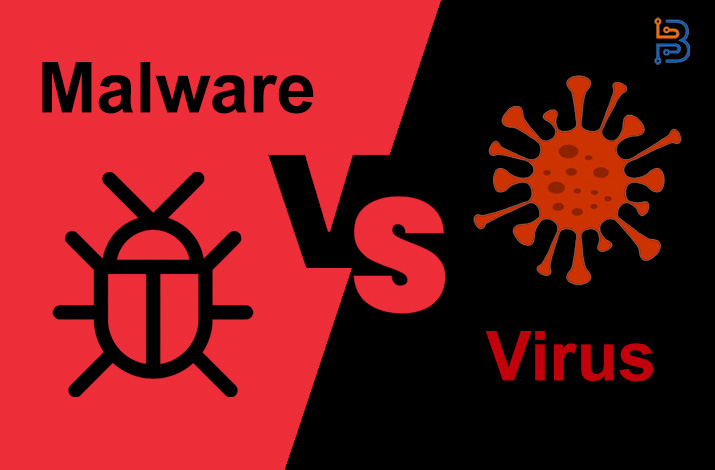
Malware and virus are two similar terms that are utilized to name malicious or harmful software or things. They harm the computer system or some other internet-enabled devices at the office or home, like smartphones or laptops. However, they are similar but they have some major differences between them that are essential to know for securing your systems. As they have some differences between them, the solutions they require are also different from one another. In this article, we will tell you about malware, viruses, and the differences between them, their types, and a guide to staying safe.
What is Malware?
Malware is a kind of malicious software that is programmed to affect devices for malicious purposes. There are various types of malware and each of them is programmed differently that also works differently. Although, every malware, no matter, how it is programmed, its sole purpose is to steal, damage, and harm confidential data.
Types of Malware
As mentioned, malware has many types and every type has only one sole purpose, which is to harm data. In this section, we have concluded some similarities in malware functions and categorized them into two types.
- Spyware
- Ransomware
Spyware
Spyware is kind of a malware that is used to spy on specific systems, which is used by commonly cybercriminals. When it is successfully installed on a certain system, cybercriminals can see the display, and track its keystrokes. Further, they are free to access its stored data.
Read Also: Are You Paying Enough Attention to Your Cyber Security?
Ransomware
Ransomware is a different kind of malware that encrypts the system’s data and restricts victims from accessing their own data. Then cybercriminals offer victims to pay a certain ransom to access their data but it is not guaranteed.
What is a Virus?
The virus is a type of malware that requires human interaction and a host to be capable of affecting systems. It can replicate itself after successfully affecting a device and infect other files on the computer system.
Types of Virus
Here are the two famous types of viruses:
- Overwrite Virus
- Web Scripting Virus
Overwrite Virus
The overwrite virus is a kind of virus that deletes files as it replicates itself within the system. When a file is deleted after an overwrite virus attacks, it replicates itself into an overwrite virus.
Web Scripting Virus
Web scripting virus is a kind of virus that allows cybercriminals to affect web pages by injecting malicious code. When a visitor interacts with that malicious web page the browser will get infected and the virus will start replicating itself. Once it starts damaging programs on the browser, it will also infect the whole system’s files one by one.
Difference Between Malware and Viruses
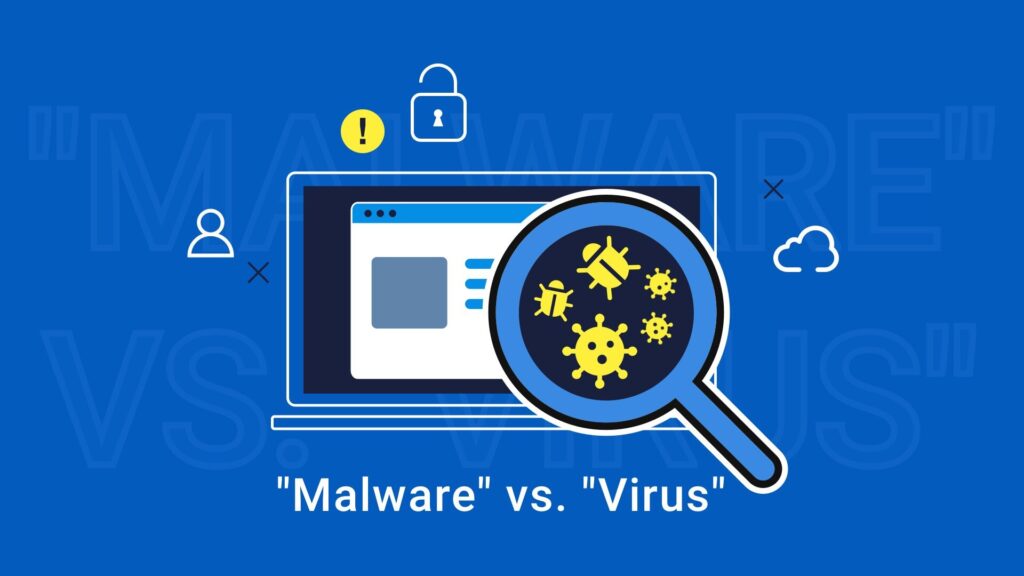
However, they are similar to each other but have some differences between them. In this section, you will get to know some differences between malware and viruses:
| Malware | Virus |
| Don’t require human interactions | Always require human interaction |
| Can’t be compromised easily | Can be compromised easily if they’re weak |
| No replication itself | Replication process |
| Umbrella term for different types of malware | Specific kinds of malware |
Protect Yourself Against Malware and Viruses
Protecting yourself from every type of malware and every type of virus is essential due to they are harmful. Here, you will get to know some effective tactics to protect your device from malware and viruses:
- Never Click on Unsolicited Links and Attachments
- Keep Your Device’s Operating System (OS) Up to Date
- Don’t Download Movies, Apps, or Software from Suspicious Sites
Never Click on Unsolicited Links and Attachments
Viruses are different from malware and always rely on human interaction and a host to infect devices. They only can hide in certain types of files, attachments, advertisements, and links that are purely malicious. When someone interacts with them they will attack their system, which will affect their files for malicious purposes. Moreover, this approach makes it crucial for individuals to ensure the link is purely safe and will not affect their files and documents. If you ever interact with malicious links they will surely affect your documents and damage your data.
Keep Your Device’s Operating System (OS) Up to Date
System updates often have updated security patches that will help individuals keep their systems safe and protected against malicious substances. Further, applications and multiple software have updates that will help you to stay updated with the security patches that will be the white blood cells against malicious substances. They will add some new features that will also help individuals in fixing bugs and security vulnerabilities. Whether you are using a system or a smartphone device if you see any coming updates do it quickly. Moreover, you need to allow your device to update software and OS system automatically to stay always safe.
Don’t Download Movies, Apps, or Software from Suspicious Sites
There are multiple websites in the market that offer thousands of movies to users without any charges. Most often they are malicious and aim to attack visitors’ devices and damage their data in real time. It is crucial for you to know their purposes before downloading anything from the site to keep yourself secure and safe. Moreover, you should stick to downloading from only trustworthy movie-downloading apps and platforms to avoid any type of malicious substance from your device. However, these types of platforms are paid but enable users to have complete privacy and security about their devices.
Final Thoughts
Malware and viruses are similar terms and are also used to accomplish the same purpose, but there are some differences between them. They have multiple types that enhance their effects on devices and the storage they have in them to tease victims. Further, the differences are elaborated on above sections and also provide a guide on preventing them. Individuals have to take some precautions to stay away from these types of malicious substances and keep their data safe. You are free to adopt the above-mentioned precautions to stay away from malicious substances. By doing so, you will be able to keep your data and privacy secure.






