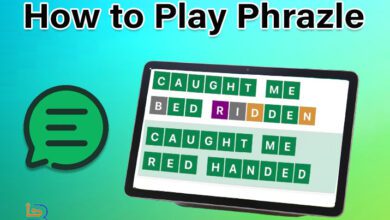Smart businesses often have a freaky ability to do things in the right manner to get the most out of them. As you all know, a projector is a must-have for businesses to present ideas on a big screen to all team members. Thereby, smart businesses start to utilize projectors to outline the idea points on the screen briefly and understandable manner for all teams. Fortunately, ViewSonic has come up with a solution for a cost-effective and easy-to-set-up projector for smart businesses. In this article, we will tell you why ViewSonic M1 Mini Plus Projector is a smart business choice for presentations.
ViewSonic M1 Mini Plus Projector – An Overview
The ViewSonic M1 Mini Plus is an LED projector that is easy to carry, whether it’s room-to-room or office-to-office. It provides smart businesses with big-scree entertainment and ideas explorement on any type of board, wall, or piece of cloth. Further, it has a built-in battery option that offers hours of entertainment with any power cord, which proves its portability.
Pros and Cons of the ViewSonic M1 Mini Plus Projector
ViewSonic M1 Mini Plus Projector Features
Businesses or individuals who seek an efficient projector need to know the features of the ViewSonic M1 Mini Plus Projector. Here, you will get to know some features of this amazing product of ViewSonic:
Design
ViewSonic M1 Mini Plus Projector comes up with a magnificent and portable design that offers office-to-office portability. It is a pocket-sized projector that delivers an amazing color reflection view to viewers to provide them with immersive experiences. Further, its pocket-sized portability allows users to have a convenient audiovisual experience anytime, anywhere.
JBL Speaker
Imagine you’re in a room full of people, and you don’t have any speakers to convey your voice or music. Don’t worry; the M1 Mini Plus projector has some extra capability for you to convey visuals and audio simultaneously. It has a pair of JBL speakers to convey your visual sound to the people and make them understand your idea better.
Cinematic Experiences
Human minds are programmed to be influenced by visuals. Therefore, smart businesses need to captivate minds by providing effective visuals to their teams or partners. Further, the M1 Mini Plus has the potential to deliver a cinematic visual experience of business presentations. By doing so, smart businesses will be able to captivate their targets’ minds in just a matter of seconds. It also has an eye care option that will dim the lights or sharpen rays to protect viewers’ eyes.
Built-in Battery
You are in the middle of your presentation, and the light breaks down. ViewSonic has assured you that your presentation will not be affected by the breakdown because the M1 Mini Plus comes with a built-in battery. Its built-in battery options make it a unique projector among all others. Further, its battery is capable of running almost 1.5+ hours continuously, which will allow you to present your idea in an understandable manner.
Connectivity
This projector provides smart businesses with smart connections like Wi-Fi connection as well as Bluetooth connectivity options. You can cast your content from your smart devices to the screen in just a few blinks. Further, this method is more convenient than any other connectivity method and allows you to showcase your idea in front of your team members.
Bluetooth connectivity with your smart mobile devices is also a type of wireless connectivity. It allows you to showcase your content on the big screen efficiently and without any effort. Further, you are allowed to showcase your content with audio files and amplifications to provide an efficient viewing experience to your viewers.
Control with Your Phone
Imagine you are using your projector, and suddenly, the control remote of that device is turned down. What will you do? Or if your projector’s controlling method fails sometimes, how could you go for a presentation? The answer is that projectors must have an option to control them by using your smartphone, such as the M1 Mini Plus.
Moreover, the M1 Mini Plus projector can be controlled by the smartphone instead of using a remote control. This approach helps you set up your reflection of the content with ease of typing experience and more. You just have to download the ViewSonic vCastSender app on your smartphone to connect it to your projector. Further, ensure that your mobile device and the projector are linked to an identical Wi-Fi connection to pair them together to get started.
Specifications of the ViewSonic M1 Mini Plus Projector
Businesses need to know about the specifications of the M1 Mini Plus to know how it can help them convey ideas. Therefore, we have compiled its specs to know its capability. Here, you will get to know some specs of this projector:
| Specs | M1 Mini Plus |
|---|---|
| Projection System | 0.2″ WVGA |
| Brightness | 120 (LED Lumens) |
| Native Resolution | 854×480 |
| Contrast Ratio | 500:1 |
| Light Source Type | LED |
| Display Color | 1.07 Billion Colors |
| Image Size | 24″-100″ |
| Throw Ratio | 1.2 |
| HDTV Compatibility | 480i, 480p, 576i, 576p, 720p, 1080i, 1080p |
| Lens | F=1.7, f=7.5mm |
| Resolution Support | VGA(640 x 480) to FullHD(1920 x 1080) |
| Local Storage | Total 8GB (4GB available storage) |
| Light Source Life (hours) with Normal Mode | up to 30000 |
| Audible Noise (Normal) | 26dB |
| Audible Noise (Eco) | 25dB |
| Input Lag | 35ms |
| Throw Distance | 0.64m-2.66m, (39″ @1m) |
| Horizontal Frequency | 15h-102kHz |
| Vertical Scan Rate | 23-120Hz |
Concluding Thoughts
The ViewSonic M1 Mini Plus Projector stands out as a smart business choice, offering plenty of features that cater to the needs of modern enterprises. Its compact design, impressive portability, and wireless connectivity make it a versatile tool for presentations, meetings, and collaborative sessions. The high-quality imaging and robust audio capabilities enhance the overall multimedia experience, ensuring impactful communication in various business settings.
FAQs
Q1- How long does a ViewSonic M1 Mini Plus projector last?
With the help of its built-in battery, it can provide users with 1.5+ hours of working capability to offer convenience and comfort.
Q2- What is the throw distance for the ViewSonic M1 Mini Plus?
The throw distance of the ViewSonic M1 Mini Plus projector is 1.1m for a screen of 1.2m.
Q3- What is the resolution of the ViewSonic M1 Mini Plus?
This projector has a native resolution of 854×480 that provides users with an immersive visual experience.
Q4- Can I use this projector as a TV?
Yes, you can use ViewSonic M1 Mini Plus as a television by connecting it to a satellite box or a cable.
Q5- Does it come with a built-in battery?
The answer to this question is yes. The ViewSonic M1 Mini Plus comes with a built-in battery that delivers its power to work for 1.5 hours+.